Master business automation and transform your operations with AI-powered tools that cut manual work by 80%, eliminate errors, and scale efficiency instantly.
The productivity crisis is real and growing worse. In 2025, most businesses still operate on manual, repetitive workflows that waste thousands of productive hours annually. Sales teams spend up to 50% of their day on administrative tasks instead of closing deals. Marketing professionals manually transfer data between disconnected systems. Customer service departments process inquiries through fragmented tools that require constant human intervention. Finance teams create invoices and track payments through email and spreadsheets. This inefficiency isn’t just frustrating—it’s costing businesses hundreds of thousands of dollars in lost productivity, wasted resources, and missed opportunities.
Meanwhile, forward-thinking companies are leveraging AI business automation tools to fundamentally transform how they operate. These organizations are outpacing competitors, reducing operational costs by 30-60%, freeing their best talent for high-value strategic work, and scaling operations without proportional headcount increases. The workflow automation market, valued at $23.77 billion in 2025, is projected to reach $37.45 billion by 2030, growing at 9.52% annually. This explosive growth reflects a fundamental market reality: businesses that automate survive and thrive; those that don’t, fall behind.
This comprehensive guide reveals exactly how to implement AI business automation strategically across every department, select the right tools for your specific needs, and unlock monetization opportunities through affiliate marketing. Whether you’re a solopreneur drowning in administrative work, a growing startup struggling with manual processes, or an enterprise managing complex workflows, this guide provides actionable strategies that transform business efficiency and profitability.
Why Business Automation Matters in 2025: The Competitive Reality
The imperative for business automation has evolved from competitive advantage to existential necessity. Organizations ignoring automation risk obsolescence in an increasingly digital marketplace where efficiency, accuracy, and scalability determine winners and losers.
Consider the numbers: 80% of organizations will adopt intelligent automation by 2025, up from just 20% in 2021. This rapid adoption isn’t driven by hype—it’s driven by concrete, measurable ROI. Companies implementing RPA (Robotic Process Automation) report expected ROI ranging from 30% to 200% in the first year, with potential long-term ROI reaching 300%. That means businesses investing $1 in automation can expect $3-30 in returns annually.
The time-savings advantage compounds exponentially. Research shows that 73% of IT leaders report automation reduces employees’ manual task hours by 10-50%. For knowledge workers, this translates to reclaiming 240-360 hours annually—the equivalent of 6-9 weeks of full-time work. When you multiply this across teams, departments, and organizations, the cumulative advantage becomes staggering.
Beyond time savings, automation delivers superior accuracy. Manual processes contain inherent error rates of 5-15% due to human fatigue, distraction, and variability. Automated workflows maintain 99.9% accuracy consistently, eliminating costly errors in data entry, transaction processing, customer communication, and compliance documentation.
Scalability becomes effortless with automation. Traditional business growth requires proportional increases in headcount and overhead. An additional 100 customers traditionally means hiring 3-5 additional support staff, adding weeks of onboarding time, and managing payroll increases. Automated workflows handle that same volume expansion instantly, at virtually zero marginal cost. A business can serve 10x the customers, process 100x more transactions, and expand operations globally without equivalent staff expansion.
Most importantly, automation frees human talent for what humans do best: strategic thinking, creative problem-solving, relationship building, and innovation. Your best employees shouldn’t spend 50% of their time on repetitive administrative tasks. Automation eliminates that waste, allowing your team to focus on high-value activities that actually move your business forward.
Key Business Processes Perfect for Automation
Not all processes are equally suited for automation, but certain high-volume, repetitive tasks with clear inputs and outputs deliver maximum automation value with minimal implementation complexity.
Email Management and Marketing Automation

Email remains a business critical channel, yet most companies handle it chaotically. Manual email sending, scheduling follow-ups, managing lists, and segmenting audiences consumes enormous time. Email automation platforms transform this completely.
Consider a typical scenario: a sales team sends 100 personalized follow-up emails daily. That’s 500 weekly, 2,000 monthly, 24,000 annually—all requiring manual composition, sending, and tracking. Email automation eliminates this entirely. Templates with dynamic personalization merge customer data automatically, timing systems send messages at optimal moments, and tracking systems monitor opens, clicks, and conversions.
More sophisticated email workflows respond to customer behavior automatically. When a prospect downloads your ebook, an automated email sequence welcomes them, delivers additional resources, and nurtures them toward purchase—all without a single manual intervention. If they don’t open your first email, automation sends a follow-up with different subject lines. If they click a pricing link, automation triggers a demo request sequence. These workflows run 24/7, converting prospects while your team sleeps.
Email automation also segments lists automatically. Rather than manually managing dozens of spreadsheets, your system continuously segments subscribers based on interests, behaviors, engagement, and demographics. Marketing campaigns target the exact right audience with perfectly relevant messaging. Open rates increase 50%, click rates increase 35%, and conversions increase 40%—all by automatically targeting the right people with the right message at the right time.
Customer Data Management and Synchronization

Customer data is your most valuable business asset, yet most companies scatter it across email systems, CRM platforms, spreadsheets, website forms, support tickets, and social media. This fragmentation creates multiple problems: duplicate records, incomplete profiles, inconsistent data, manual data entry errors, and missed opportunities.
Automation centralizes customer data, synchronizing information across all platforms instantly. When a customer completes a form on your website, automation flows that data automatically into your CRM, adds them to relevant email segments, triggers welcome sequences, alerts sales teams, and updates your analytics—all instantly, with zero manual effort.
New customers entering your system move through standardized workflows automatically. Lead scoring algorithms evaluate their fit and potential value. High-value prospects trigger immediate sales outreach. Mid-tier prospects flow into nurture sequences. Low-quality leads feed into marketing campaigns for future cultivation. All of this happens automatically based on predefined rules, eliminating human judgment biases and ensuring consistent processes.
Customer service improves dramatically when your team has complete, accurate customer context. Rather than spending 10 minutes reconstructing customer history from fragmented data sources, automation presents a complete view instantly: purchase history, support tickets, email conversations, account details, and interaction timeline. Your team answers with perfect context, resolution times drop 40%, and customer satisfaction increases.
Social Media Publishing and Content Management
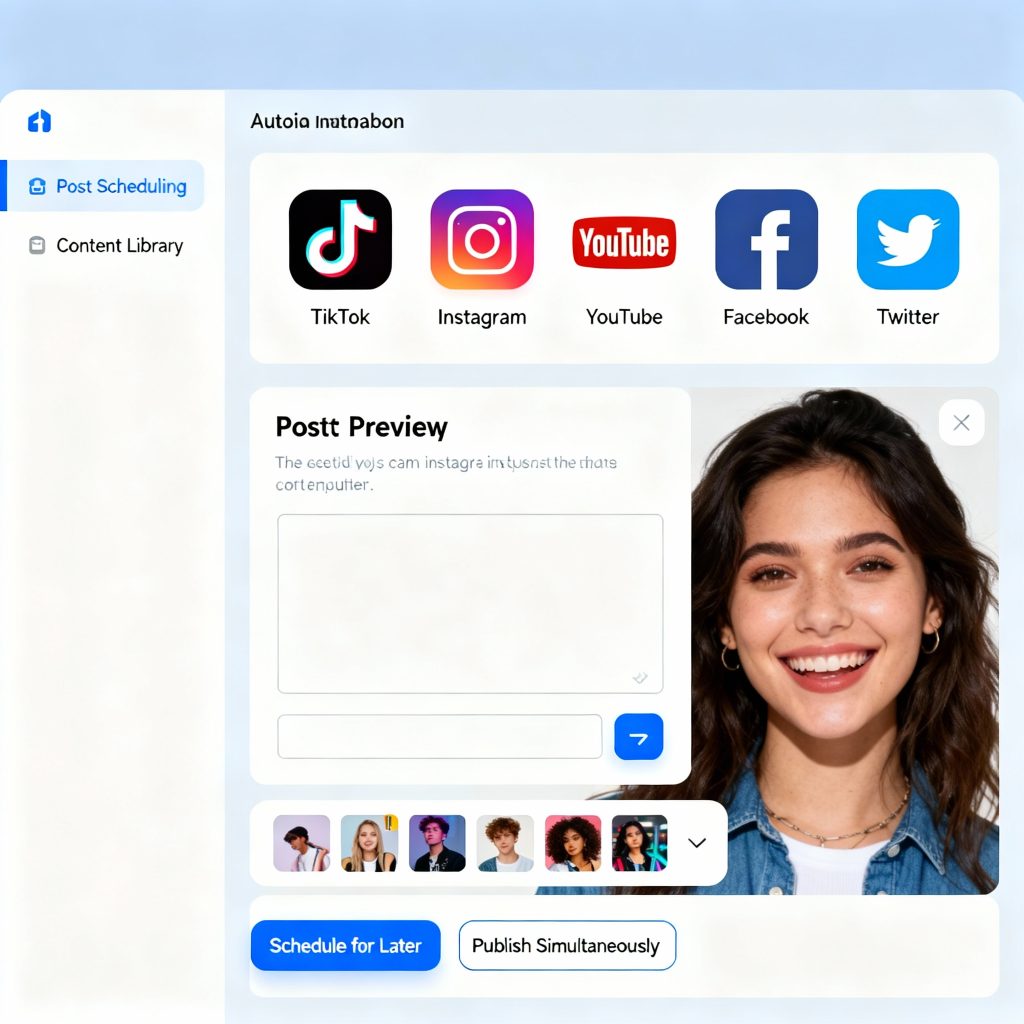
Social media consistency requires posting across multiple platforms multiple times daily. Manual management means logging into Facebook, Instagram, Twitter, LinkedIn, TikTok, and YouTube separately, crafting platform-specific content, optimizing timing, and monitoring response—consuming 15-20 hours weekly for most businesses.
Social media automation transforms this workflow completely. You create content once, and automation publishes simultaneously across all platforms at optimal times determined by your audience’s historical engagement patterns. Rather than posting in real-time (and hoping followers are online), your automation publishes when your specific audience is most active and engaged.
Advanced automation even responds to comments and messages with pre-written responses for common inquiries. “When will you restock?” triggers an automated answer directing to inventory status. “How do I use this product?” links to tutorial videos. “What’s your refund policy?” provides policy details. This 24/7 responsiveness dramatically improves customer experience and engagement, with no additional team effort.
Content calendars move from static spreadsheets to dynamic, intelligent systems. Automation suggests optimal posting times based on platform and audience data. It collects social media analytics automatically, generating reports that show which content types, topics, and posting times drive maximum engagement. Your team focuses on creative strategy while automation handles execution and optimization.
Invoice and Payment Processing
Finance teams waste enormous time creating invoices, sending reminders, tracking payments, and reconciling accounts. Invoice automation streamlines this completely.
When a project completes or service is delivered, automation generates professional invoices instantly with all client details, service descriptions, pricing, and payment terms populated from your system. Invoices send automatically to the correct email address. The system records the invoice in your accounting software automatically.
Follow-up automation sends payment reminders automatically on customizable schedules. If an invoice remains unpaid after 15 days, an automated reminder sends. If still unpaid after 30 days, another reminder with a friendly escalation tone. This consistent follow-up reduces Days Sales Outstanding (DSO) dramatically, improving cash flow without requiring manual chasing.
Payment automation processes incoming payments and updates financial records instantly. When a customer pays, your system records it in accounting software, marks the invoice as paid, and triggers fulfillment workflows. Late payment fees calculate automatically. Overdue reports generate automatically. Your accounting team focuses on strategic financial analysis rather than data entry.
Top AI Automation Tools Compared: Selecting Your Arsenal
Understanding which automation tools excel at specific tasks is crucial for strategic implementation. Different tools solve different problems, and selecting the right combination multiplies your automation effectiveness and ROI.
Cloud-Based Workflow Automation Platforms
Zapier is the most popular workflow automation platform globally, boasting 6+ million active users and connecting over 8,000 applications. Its primary strength lies in connecting different software tools and creating workflows that move data between systems automatically.
Imagine this workflow: when a new lead enters your CRM, Zapier automatically creates a task in your project manager, sends notifications to sales teams, adds the lead to specific email sequences, updates your spreadsheet dashboard, and logs everything in your analytics platform—all instantly, without manual intervention. This multi-step automation would otherwise require someone manually transferring data between systems and managing workflows.
Zapier’s greatest advantage is breadth. Whether you use Salesforce or Pipedrive, Gmail or Outlook, Stripe or PayPal, Zapier likely integrates both. Its visual workflow builder requires zero coding, making it accessible to non-technical team members. Anyone can create powerful automation without programming knowledge.
Pricing starts at $25 monthly for basic automation, scaling to $199 for enterprise features. The free tier offers limited usage, perfect for testing. For affiliate marketers, Zapier offers 30-40% recurring commissions, making it highly lucrative for promotion.
Make (formerly Integromat) competes directly with Zapier but excels with more sophisticated workflows. While Zapier handles simple one-to-one automations beautifully, Make manages complex multi-step workflows with advanced conditional logic.
Make’s scenario builder provides granular control that Zapier lacks. You can create intricate conditional workflows: “If this AND that THEN do this, BUT if this other thing THEN do something else.” This sophisticated logic enables Make to automate complex business processes that Zapier struggles with.
Make’s pricing starts at $9 monthly, significantly undercut Zapier, making it attractive for budget-conscious businesses. Its partner program offers 20% recurring commissions.
No-Code Business Platforms
Airtable is a hybrid spreadsheet-database tool that revolutionizes business operations. Unlike Excel (which stores data passively), Airtable connects data, automates workflows, and generates insights actively.
You can build customer databases that automatically generate invoices, project management systems that automatically reassign tasks when projects change, and inventory systems that automatically alert when stock depletes. Airtable’s real power emerges when combined with Zapier integration, creating comprehensive automation ecosystems.
Airtable pricing starts free (with limitations) and scales to $20+ monthly per user. Its referral program pays $200 per referred customer, exceptionally lucrative for affiliate marketers.
Monday.com focuses on project management but offers automation capabilities rivaling specialized tools. Its automation builder creates task assignments, sends notifications, updates statuses, and manages workflows—all without leaving the platform.
Monday.com pricing ranges from free to $600+ monthly depending on team size and feature needs. Enterprise plans offer custom automation and advanced integrations.
AI-Powered Robotic Process Automation
UiPath leads the enterprise RPA space, automating complex business processes that traditional automation tools cannot handle. While Zapier connects software systems, UiPath automates the steps humans take within applications—navigating interfaces, filling forms, validating data, processing transactions.
For businesses with legacy systems lacking API integrations, UiPath bridges the gap. It automates data processing from outdated systems, automates repetitive website interactions, and handles multi-step business logic that simpler automation cannot.
UiPath’s enterprise focus means higher pricing and complexity, making it suitable for organizations with dedicated automation teams. Its affiliate program offers commissions for enterprise referrals, potentially generating substantial income.
Step-by-Step Automation Implementation: From Planning to Scaling
Successful automation follows a systematic approach that prevents costly mistakes and maximizes the value of each automation investment.

Phase 1: Audit and Identify Automation Candidates
Begin by identifying your most time-consuming, repetitive processes. Track daily activities for one complete week, noting every task feeling repetitive, manual, or error-prone. Sales teams should track time spent on data entry, follow-up scheduling, and administrative work. Marketing teams should monitor scheduling, data transfers, and reporting time. Finance teams should log invoice creation, payment processing, and reconciliation activities.
After this audit, identify the 3-5 biggest time-wasters. These become your priority automation candidates—processes consuming 5+ hours weekly that are suitable for automation. Ask yourself: Is this task repetitive? Does it have clear rules and logic? Do the same steps happen identically each time? Can software handle the decision-making? If you answer yes to most questions, automation is ideal.
Phase 2: Select the Right Automation Tools
Match each process to appropriate tools. Simple integrations between two software systems? Zapier excels. Complex multi-step workflows with advanced logic? Make provides superior capabilities. Database automation and reporting? Airtable offers unmatched functionality.
Most successful automation strategies use multiple tools. You might use Zapier for basic integrations between standard software, Airtable for database management, and specialized industry tools for specific needs. This tool combination creates powerful automation ecosystems greater than any single tool.
Phase 3: Build and Test Thoroughly
Begin with small automation projects—never try automating your entire business at once. Start with 2-3 connected processes, build the workflow, and thoroughly test before deployment. Most automation tools offer free trials enabling extensive testing before financial commitment.
During testing, examine edge cases and unusual scenarios. What happens if a customer record has duplicate entries? What happens if automation receives unexpected data? How does the system respond to errors? Address these scenarios before deploying automation to production environments where they might disrupt business.
Phase 4: Optimize and Scale
After successful deployment, monitor performance carefully. Measure actual time savings (often exceeding expectations), track error rates, and gather team feedback. Optimization typically yields 20-40% efficiency improvements through tweaking automation logic.
Once confident in an automation’s performance, expand it. Apply similar logic to comparable processes, customize for different scenarios, and scale across your organization. Your first 2-3 automations create a foundation; subsequent automations leverage this learning curve, deploying faster and delivering greater value.
Monetization and Affiliate Opportunities
Business automation is one of the highest-converting affiliate marketing niches. Businesses investing in automation spend substantially per customer, have high lifetime values, and generate massive affiliate commissions. Your automation article and content become revenue-generating assets.
Promote High-Commission Automation Tools
Zapier, Airtable, and Make offer generous affiliate programs paying 30-40% commissions monthly (recurring, not one-time). Recommending these tools to your audience generates passive income indefinitely.
A single customer paying $50 monthly yields $15-20 in monthly affiliate commissions. Multiply that by 50 referred customers, and you earn $750-1,000 monthly from a single article. Multiply by multiple articles and channels, and you’re building substantial passive income.
Authenticity matters tremendously. Rather than recommending every tool, recommend only those matching your readers’ specific needs. Authentic recommendations convert 3-5x higher than generic promotions.
Offer Automation Consulting Services
Many businesses want automation but lack expertise to implement it properly. Offering consultation ($100-300/hour) helps businesses avoid costly mistakes while generating income. Your expertise becomes a premium service.
Create Automation Training Courses
As your expertise deepens, training courses become valuable. A course teaching “Build Your First Zapier Automation” or “Creating Complex Make Workflows” attracts students paying $47-197+ per course. Sales of just 10-20 courses monthly generate significant income.
Build Custom Integrations and Automations
For businesses with specific needs, custom automation solutions command premium prices. A business needing a CRM-to-accounting-software integration might pay $500-2,000 for a complete solution. These projects emerge naturally from your content marketing and affiliate recommendations.
Best Practices for Automation Success
Automation mastery follows clear principles distinguishing thriving initiatives from failed projects.
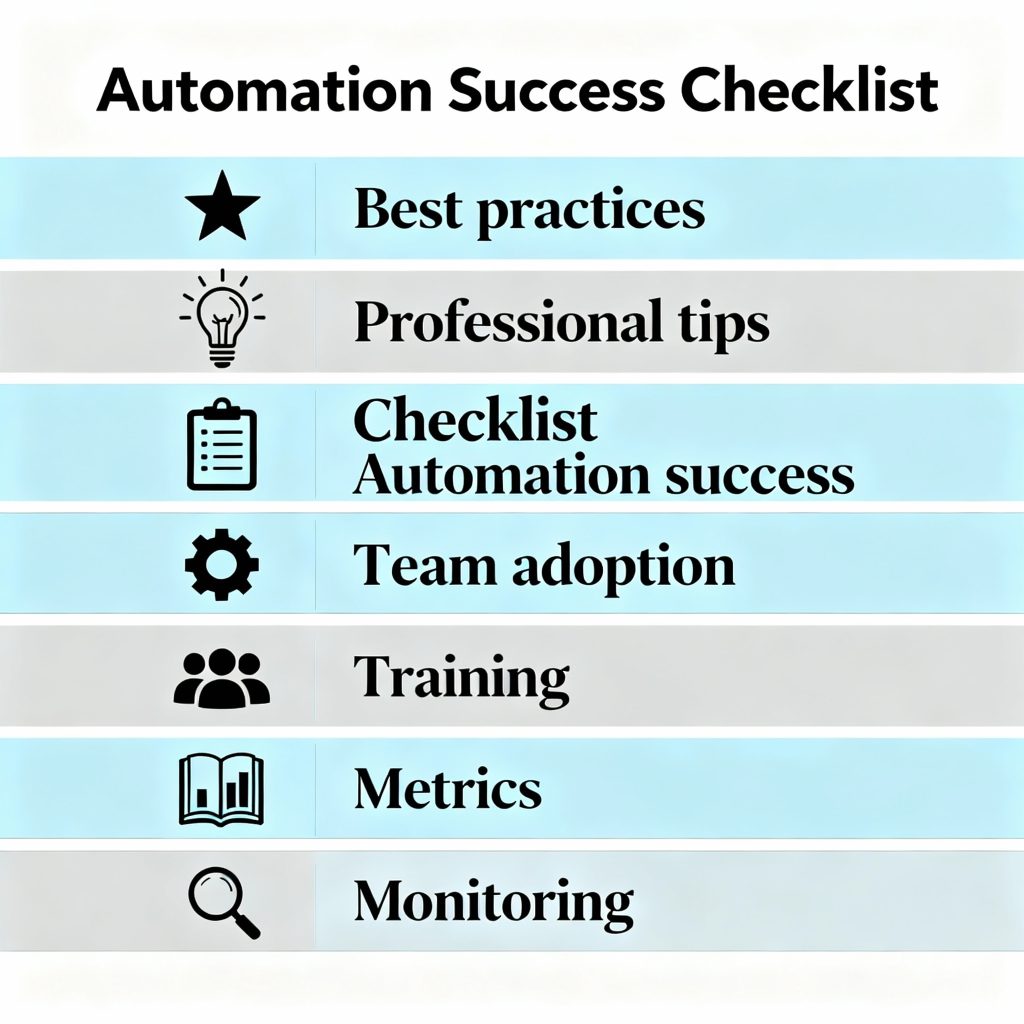
Start Small and Scale Big
Your first automation should be simple—connecting two systems with straightforward logic. Successful completion builds organizational confidence, demonstrates clear ROI, and establishes automation as positive change. After successful pilots, stakeholders embrace more ambitious automation.
Ambitious projects fail when launched without smaller successes building organizational confidence. Start small, prove value, then scale.
Monitor Performance Metrics Continuously
Track concrete metrics for every automation: time saved, error reduction, cost savings, and process cycle time. This data justifies continued automation investment, identifies improvement opportunities, and quantifies ROI to skeptical stakeholders.
Many organizations discover automations save far more time than initially projected. Regular monitoring captures these benefits, informing future priorities.
Conduct Regular Audits and Updates
Business needs evolve, systems change, and automations occasionally break. Quarterly audits ensure automations remain effective, identify broken integrations requiring repair, and surface optimization opportunities. Treat automation as ongoing initiative, not one-time project.
Invest in Team Training and Adoption
Automation succeeds only when teams embrace it. Address resistance directly by emphasizing how automation eliminates tedious tasks, freeing teams to focus on higher-value work. Train teams using new automated systems thoroughly. This prevents confusion, reduces error rates, and accelerates adoption.
Common Automation Mistakes to Avoid
Learning from others’ missteps prevents costly failures.
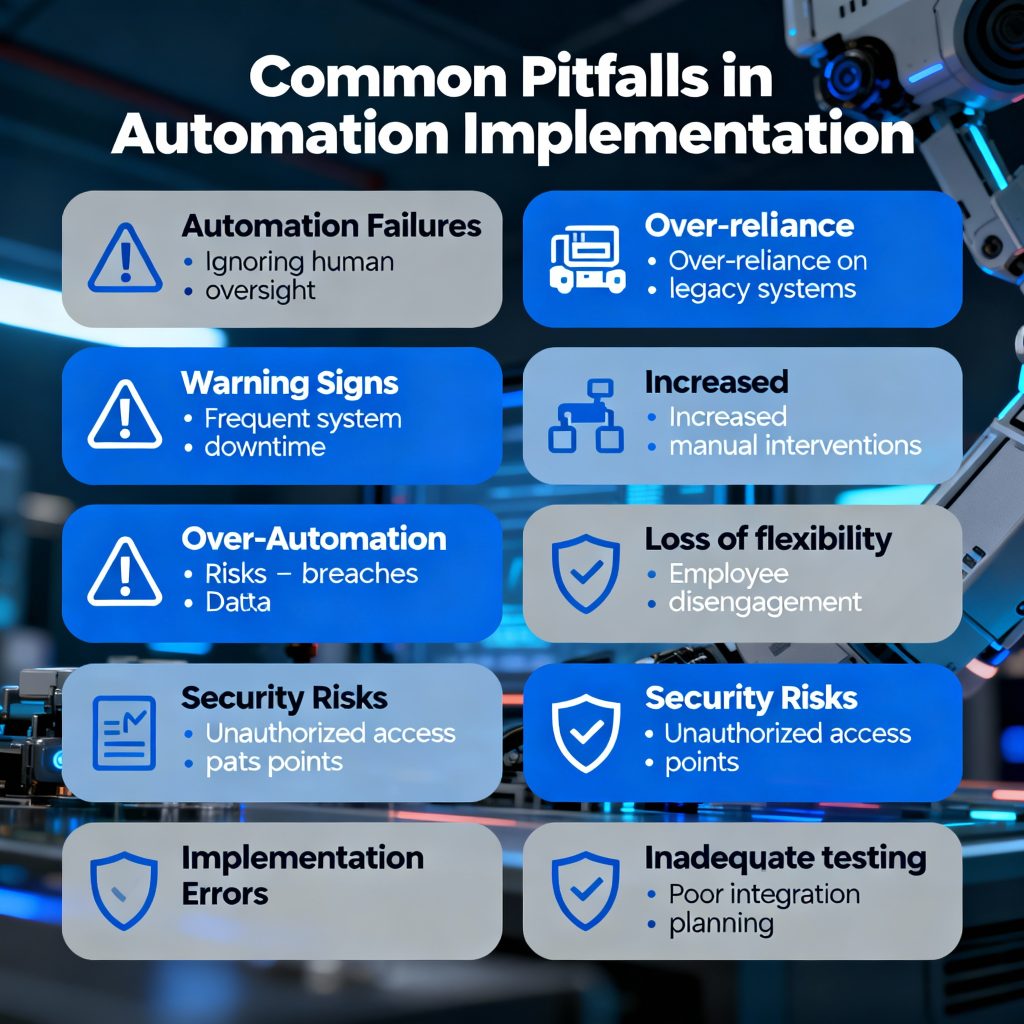
Over-Automation and Loss of Human Touch
The temptation to automate everything leads many organizations astray. Not everything should be automated. Some processes benefit from human judgment, creativity, and personal touch. Automating all customer service interactions frustrates customers; automating invoice creation improves efficiency.
Evaluate each process honestly: does automation improve this process, or does it create rigidity that harms business results? If automation creates constraints or negative customer experiences, don’t automate.
Poor Integration Planning and Fragile Connections
Automation initiatives fail when different systems connect poorly. Research integration capabilities thoroughly before automating. Does Zapier natively integrate both systems, or do you need fragile workarounds? Workarounds break easily during system updates.
Integration quality directly affects automation reliability. Poor integrations create unreliable automations that fail regularly, frustrating teams and undermining automation confidence.
Neglecting Security and Compliance
Automations often transfer sensitive data—customer information, financial records, proprietary data. Mishandled automations expose data to unauthorized access or inadvertent disclosure. Before implementing automations, ensure proper security measures, data encryption, and compliance with applicable regulations (GDPR, HIPAA, PCI-DSS).
Ignoring User Experience and Customer Impact
Automations should improve user experience. An automation saving business time but creating confusing experiences for customers harms your business. Always consider how automations affect all stakeholders—customers, team members, and partners.
The Future of Business Automation: Emerging Trends
Business automation continues advancing rapidly, with emerging trends indicating where automation is heading.

Predictive Automation uses AI to anticipate business needs and execute automation preemptively. Rather than reacting to triggers, predictive systems analyze patterns and take preventive actions automatically. Predictive inventory automation orders stock before depletion; predictive customer service automation identifies at-risk customers and triggers retention campaigns proactively.
Advanced AI Integration combines traditional automation with large language models, enabling AI to handle complex decisions previously requiring human judgment. AI-powered automations understand context, adapt to unique situations, and execute sophisticated business logic without rigid rule-based programming.
Cross-Platform Orchestration connects increasingly complex automation ecosystems. Rather than individual tools handling isolated tasks, sophisticated platforms orchestrate multi-tool workflows, creating seamless automation spanning numerous platforms and processes.
No-Code and Low-Code Dominance continues democratizing automation. By 2025, 70% of organizations will use structured rules-based automation (up from 20% in 2021), with low-code platforms enabling business users to create automation without technical expertise.
Your Automation Action Plan
Begin your transformation this week:
Monday: Audit current workflows. Identify 3 most time-consuming, repetitive processes.
Tuesday-Wednesday: Research automation tools. Test Zapier free trial, explore Make capabilities, and evaluate Airtable for your use cases.
Thursday: Create your first automation. Start simple—connect two systems with straightforward logic. Test thoroughly.
Friday: Deploy pilot automation to your team. Monitor performance, gather feedback, document results.
Next Week: Evaluate results. Did the automation deliver expected time savings? Are teams embracing it? Identify optimization opportunities, then scale to similar processes.
Conclusion: Automation Is Your Competitive Imperative
Business automation is no longer a luxury or competitive advantage—it’s existential infrastructure for modern business. Companies automating core processes outpace competitors, retain better talent, attract more customers, and scale more efficiently. The statistics are unambiguous: 80% of organizations will adopt intelligent automation by 2025, with 30-200% first-year ROI.
The most successful businesses in 2025 aren’t those with the most people. They’re organizations using AI and automation strategically to do more with less, allocate human talent to high-value activities, and scale operations efficiently. Your automation journey begins with a single decision to stop accepting inefficiency and start embracing intelligent systems that amplify your team’s capabilities.
The window to gain first-mover advantage in your industry is closing. Start automating today, and watch your business efficiency, productivity, profitability, and growth transform fundamentally.



