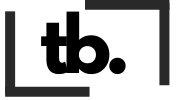This comprehensive no-code ChatGPT tutorial demonstrates how the digital revolution has democratized app development, making it possible for anyone to build sophisticated web applications without writing a single line of code. By combining powerful no-code platforms with AI capabilities like ChatGPT, entrepreneurs and creators can transform their ideas into fully functional applications in a matter of days rather than months.
Understanding No-Code Development and Its Revolutionary Impact
No-code development represents a fundamental shift in how we approach software creation. Instead of traditional programming languages, these platforms use visual interfaces, drag-and-drop functionality, and pre-built components to enable rapid application development. The global no-code market is experiencing explosive growth, with platforms like Bubble, Webflow, and others leading the charge in making app development accessible to everyone.
The beauty of no-code lies in its democratization of technology creation. Business owners can prototype ideas quickly, validate concepts with real users, and iterate based on feedback without the traditional barriers of technical expertise or substantial development budgets. This approach has enabled startups to build and scale applications that would previously require months of development and significant financial investment.
Planning Your No-Code Web Application
Before diving into development, successful web applications begin with thorough planning and strategic thinking. This foundational phase determines the trajectory of your entire project and significantly impacts user adoption and business success.

Defining Your Application’s Purpose and Scope
Start by clearly articulating your application’s core problem-solving capability. Whether you’re building a task management system, an e-commerce platform, or a community forum, having a crystal-clear understanding of your app’s primary function guides every subsequent decision. Document your target audience’s pain points, desired outcomes, and the specific value proposition your application will deliver.
Create user personas that represent your ideal users, including their technical proficiency, device preferences, and usage patterns. This information will influence your design decisions, feature prioritization, and user experience optimization strategies throughout the development process.
Feature Planning and MVP Development
The concept of a Minimum Viable Product (MVP) is crucial in no-code development. Identify the 3-4 core features that deliver maximum value to your users while keeping initial complexity manageable. This approach allows for faster development cycles, earlier user feedback, and iterative improvement based on real-world usage patterns.
Common MVP features for web applications include user authentication, basic CRUD (Create, Read, Update, Delete) operations, simple data management, and responsive design for multiple devices. Advanced features like complex integrations, advanced analytics, or sophisticated automation can be added in subsequent iterations based on user feedback and business growth.
Choosing the Right No-Code Platform
The platform selection process significantly impacts your application’s capabilities, scalability, and long-term viability. Each no-code platform offers distinct advantages and limitations that align with different project types and business requirements.
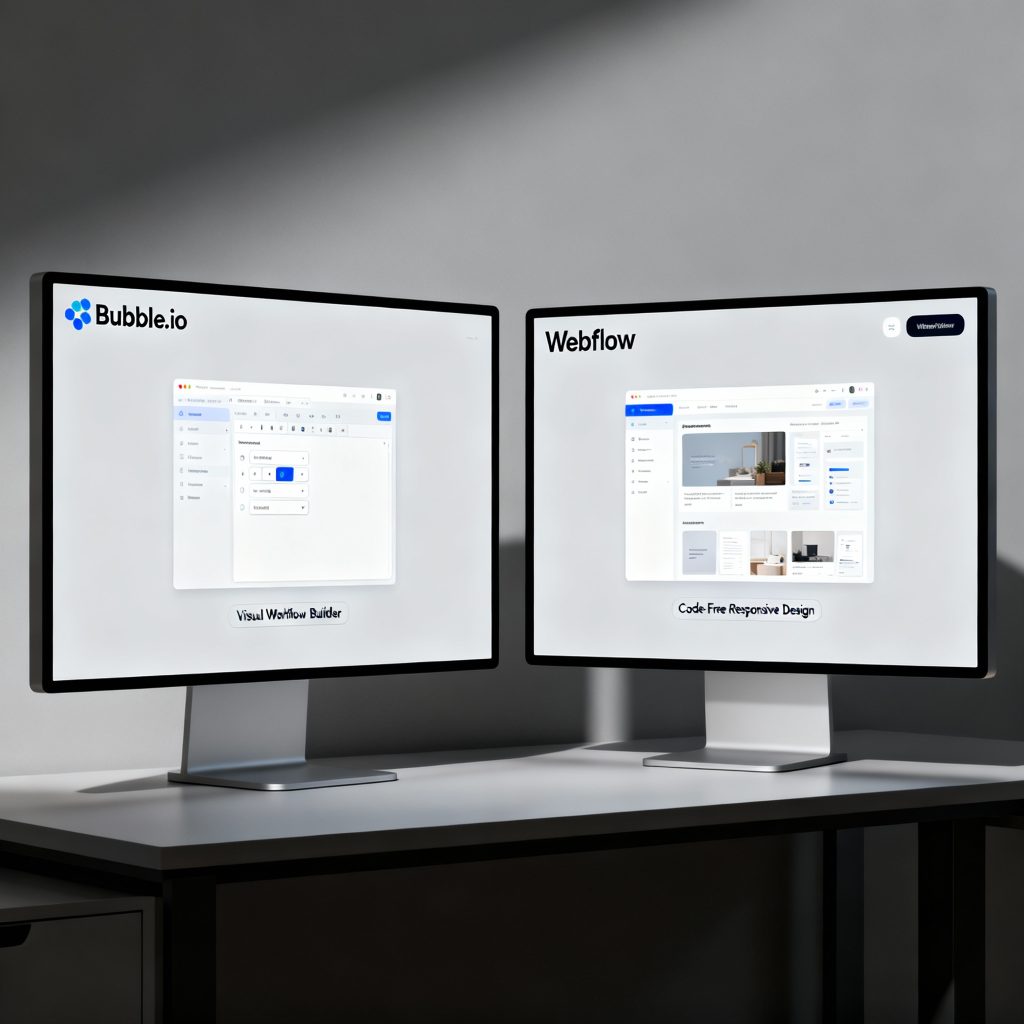
Bubble: The Full-Stack Powerhouse
Bubble consistently ranks as the top choice for comprehensive web application development. It provides complete full-stack capabilities, including database management, user authentication, payment processing, and complex workflow automation. Bubble’s visual programming interface allows for sophisticated business logic implementation without traditional coding constraints.
The platform excels in building complex applications like marketplaces, SaaS products, social networks, and internal business tools. Its extensive plugin ecosystem provides pre-built integrations with popular services like Stripe, Google Maps, and various APIs. While Bubble has a steeper learning curve compared to simpler website builders, its power and flexibility make it ideal for serious business applications.
Alternative Platforms for Specific Use Cases
Webflow serves as an excellent choice for content-focused applications and websites that require sophisticated design control. It provides exceptional visual design capabilities and SEO optimization features, making it perfect for blogs, portfolios, and marketing websites that need to rank well in search engines.
For simpler internal tools and rapid prototyping, platforms like Glide, Softr, or Adalo offer streamlined development experiences. These platforms prioritize ease of use over advanced functionality, making them suitable for beginners or projects with limited complexity requirements.
Setting Up ChatGPT API Integration
Integrating ChatGPT’s powerful AI capabilities into your no-code application opens up possibilities for intelligent features, automated customer support, content generation, and personalized user experiences.
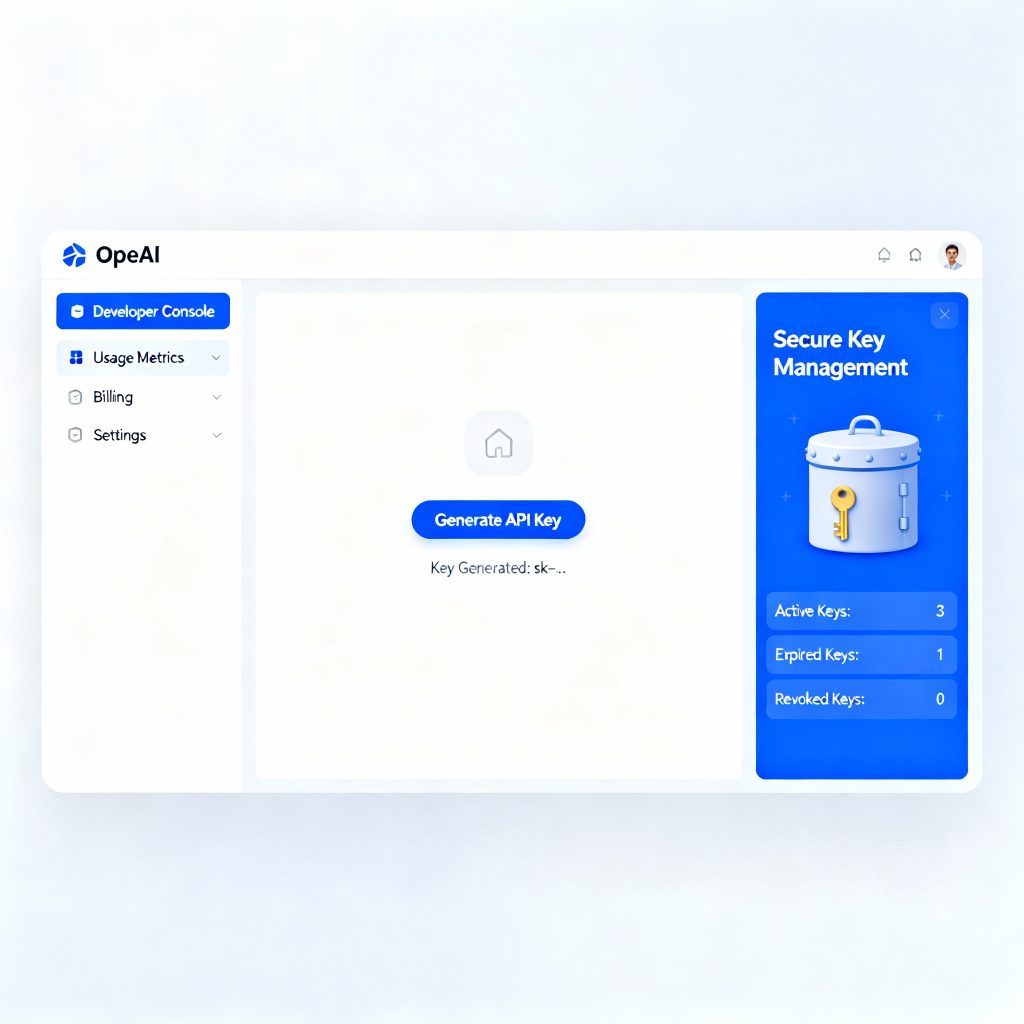
Creating Your OpenAI Developer Account
Begin by establishing your OpenAI developer account through the official platform. The registration process requires basic contact information and verification steps to ensure legitimate usage of their API services. Once registered, you’ll gain access to the developer dashboard where you can monitor usage, manage billing, and access comprehensive documentation.
Understanding OpenAI’s pricing structure is crucial for budget planning. The API operates on a token-based system where costs accumulate based on the length and complexity of your requests and responses. Start with small-scale testing to understand typical usage patterns before scaling up to production levels.
API Key Generation and Security
Generate your unique API key through the OpenAI developer dashboard, ensuring you copy and store it securely immediately upon creation. This key serves as your authentication mechanism and links all API requests to your account for billing and monitoring purposes. OpenAI displays API keys only once during generation, making secure storage absolutely critical.
Implement proper security measures by storing your API key in environment variables rather than hardcoding it into your application. Most no-code platforms provide secure methods for storing sensitive credentials, ensuring your API access remains protected from unauthorized usage while maintaining easy access for your application’s functionality.
Understanding API Capabilities and Limitations
ChatGPT’s API offers various models with different capabilities and cost structures. GPT-4 provides the most advanced reasoning and language understanding but comes with higher costs per token. GPT-3.5 Turbo offers excellent performance for most applications at a more economical price point, making it suitable for high-volume usage scenarios.
Configure API parameters like temperature (creativity level), max tokens (response length), and system messages (behavioral instructions) to optimize responses for your specific use case. These settings allow fine-tuning of AI behavior to match your application’s tone, style, and functional requirements.
Building Your Application with Bubble
Bubble’s visual development environment provides the foundation for creating sophisticated web applications without traditional programming knowledge. The platform’s comprehensive feature set enables everything from simple landing pages to complex multi-user applications with advanced business logic.

Navigating the Bubble Interface
The Bubble editor consists of several key areas: the Design tab for visual layout creation, the Data tab for database structure definition, and the Workflow tab for business logic implementation. Understanding how these components interact forms the foundation of successful Bubble development.
The Design tab uses a responsive flexbox system that automatically adapts to different screen sizes. This approach ensures your application looks professional on desktop computers, tablets, and mobile devices without requiring separate development efforts for each platform. Master the grouping system to create organized, maintainable layouts that scale effectively as your application grows.
Database Design and Structure
Effective database design serves as the backbone of any successful application. In Bubble, you’ll create data types that represent the core entities in your application – users, products, orders, messages, or whatever objects your application manages. Each data type contains fields that store specific information about those entities.
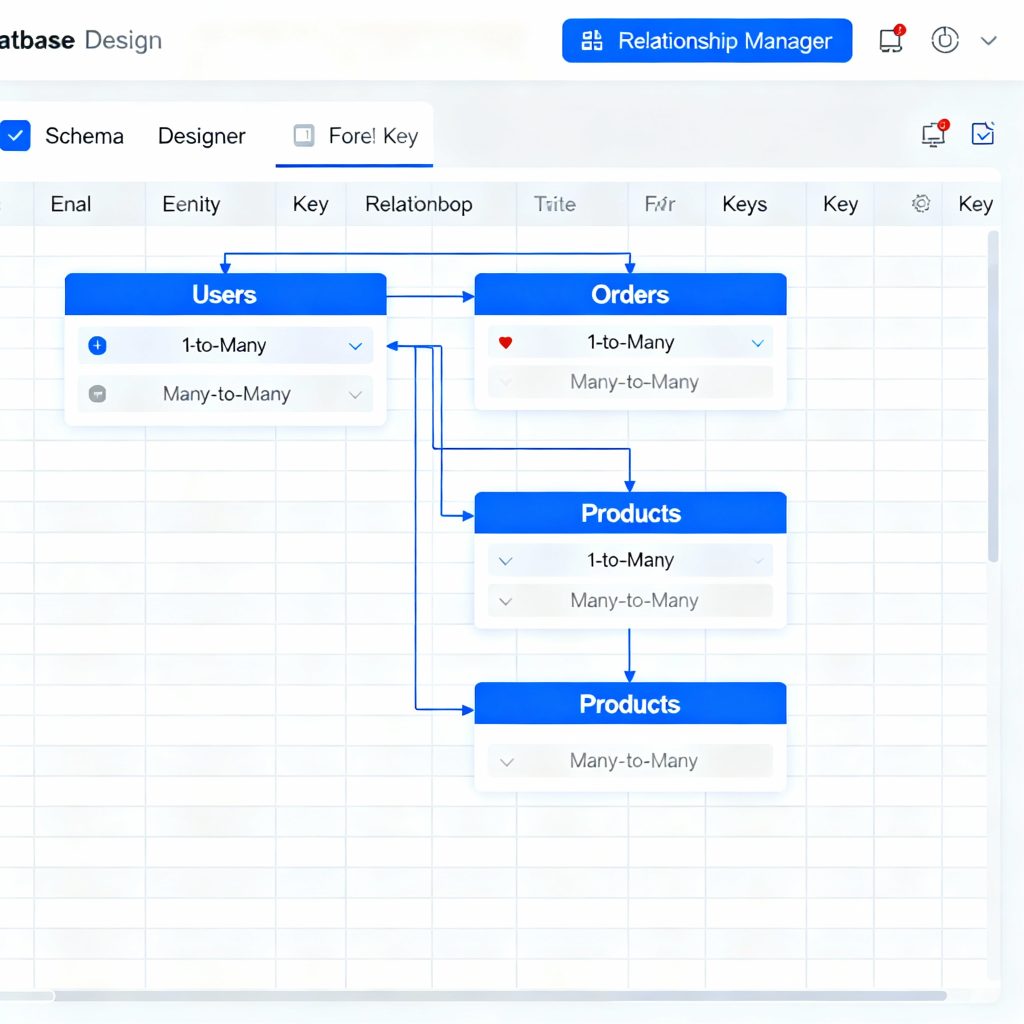
Establish clear relationships between different data types to enable complex functionality like user-generated content, order tracking, or social interactions. For example, connecting a “User” data type to an “Order” data type allows tracking of purchase history, while connecting “Users” to “Messages” enables communication features.
Consider data privacy and security requirements from the beginning. Implement privacy rules that control who can access, modify, or delete specific information based on user roles and ownership. This approach ensures sensitive information remains protected while maintaining smooth application functionality for legitimate users.
User Interface Development
Create intuitive, engaging user interfaces by leveraging Bubble’s extensive element library. Start with basic elements like text, images, and buttons, then progress to complex components like repeating groups for displaying lists of data, input forms for collecting user information, and popups for focused interactions.

Implement consistent visual styling throughout your application using Bubble’s style system. Create reusable styles for common elements like buttons, headings, and input fields to maintain visual coherence and enable easy design updates across your entire application. This systematic approach saves significant time during development and creates a more professional user experience.
Focus on user experience optimization by considering common user workflows and reducing friction in critical processes like registration, purchasing, or content creation. Use conditional formatting to provide helpful feedback, implement clear navigation patterns, and ensure important actions are easily discoverable throughout your application.
Implementing ChatGPT Integration
Connecting ChatGPT’s capabilities to your Bubble application creates powerful opportunities for AI-enhanced user experiences. This integration can power chatbots, content generation tools, intelligent recommendations, or automated customer support systems.
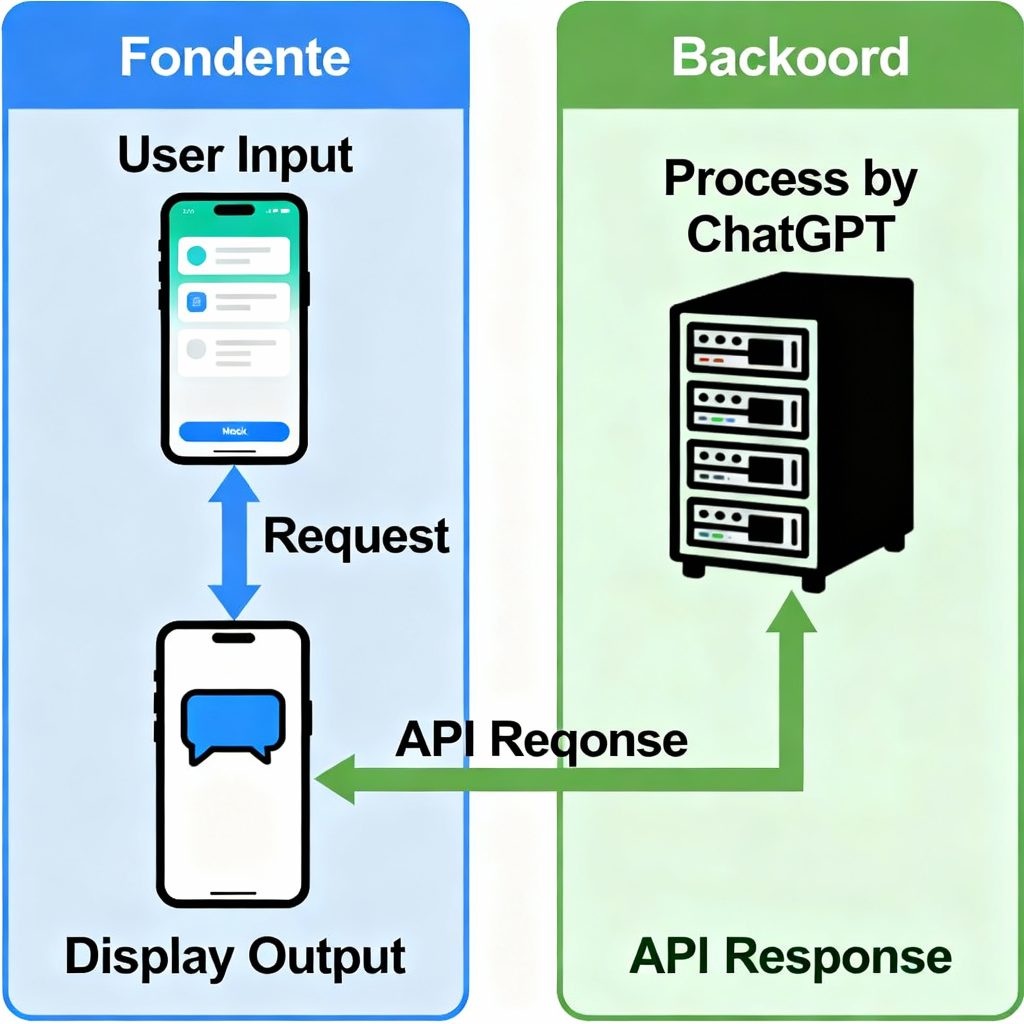
API Connector Setup in Bubble
Bubble’s API Connector plugin enables communication with external services like OpenAI. Configure the connector by specifying OpenAI’s API endpoints, authentication methods, and request/response formats. This setup process creates reusable API calls that your workflows can trigger based on user actions or automated processes.
Define API call parameters including the AI model selection, message content, and response formatting preferences. Structure your API calls to handle both single interactions and conversation threads, enabling sophisticated chatbot functionality that maintains context across multiple exchanges with users.
Implement error handling to manage situations where the API is unavailable, rate limits are exceeded, or invalid responses occur. Robust error handling ensures your application continues functioning smoothly even when external dependencies experience temporary issues.
Creating Intelligent User Interactions
Design conversational interfaces that feel natural and helpful to your users. Create input forms that collect user questions or requests, then process these through ChatGPT to generate relevant, contextual responses. Consider implementing typing indicators and progressive response loading to enhance the conversational experience.
Customize ChatGPT’s behavior through system messages that define personality, expertise areas, and response styles. For example, a customer support chatbot might receive instructions to be helpful and concise, while a creative writing assistant might be encouraged to be imaginative and detailed in its suggestions.
Advanced AI Features Implementation
Explore advanced AI capabilities like content summarization, language translation, code generation, or sentiment analysis. These features can differentiate your application from competitors and provide unique value propositions that attract and retain users.
Implement AI-powered personalization by analyzing user behavior patterns and preferences to customize content recommendations, interface elements, or feature suggestions. This level of personalization creates sticky user experiences that encourage regular engagement and long-term retention.
User Authentication and Security
Robust user management forms the foundation of any successful web application, providing personalized experiences while protecting sensitive information. Bubble provides comprehensive user authentication systems that handle registration, login, password management, and role-based access control.
Implementing User Registration Systems
Create streamlined registration processes that collect essential information while minimizing friction for new users. Design registration forms that capture necessary details like email addresses, usernames, and basic profile information, while avoiding overwhelming users with excessive requirements during initial signup.
Implement email verification systems to ensure user authenticity and enable important communications like password resets or account notifications. Configure automated email workflows that guide users through account activation and provide clear instructions for completing their registration process.
Role-Based Access Control
Design user role systems that control access to different application areas and functionalities. Common roles include regular users, administrators, moderators, or premium subscribers, each with specific permissions and capabilities within your application ecosystem.
Implement privacy rules that enforce role-based restrictions at the database level, ensuring sensitive information and administrative functions remain protected even if interface-level security measures are bypassed. This multi-layered security approach provides robust protection for your application and user data.
Testing and Quality Assurance
Comprehensive testing ensures your application functions correctly across different devices, browsers, and usage scenarios before launch. Systematic testing identifies potential issues, performance bottlenecks, and user experience problems that could impact adoption and satisfaction.
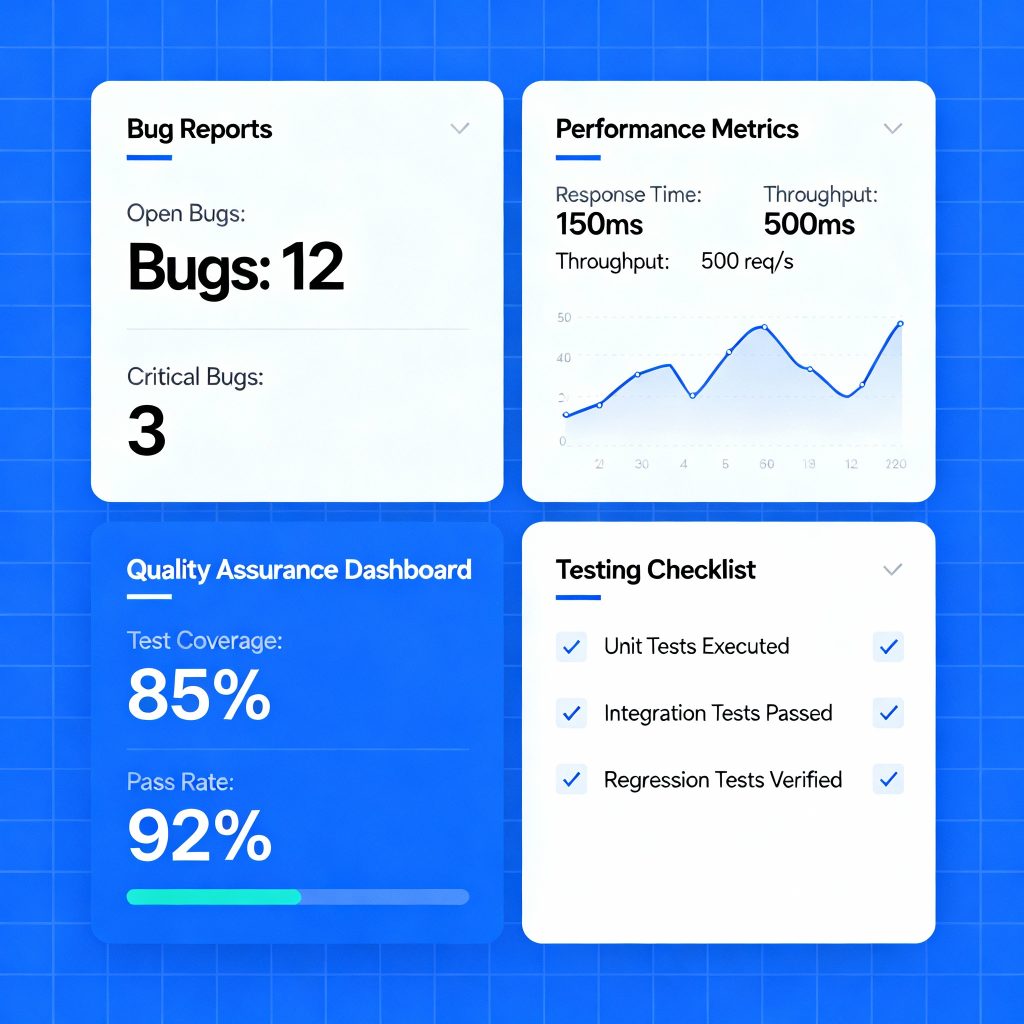
Functional Testing Strategies
Test all critical user workflows including registration, login, core feature usage, and data management operations. Create test scenarios that simulate real user behavior patterns, including edge cases and error conditions that might occur during normal usage.
Validate form submissions, database operations, API integrations, and user interface responsiveness across different screen sizes and input methods. Pay particular attention to mobile device compatibility, as mobile traffic often represents a significant portion of web application usage.
Performance Optimization
Monitor application loading times, database query performance, and API response speeds to ensure optimal user experiences. Optimize images, minimize unnecessary database calls, and implement efficient data loading strategies to maintain fast performance as your application scales.
Test your application under various load conditions to understand performance characteristics and identify potential bottlenecks before they impact real users. Consider implementing performance monitoring tools that provide ongoing insights into application speed and reliability.
Deployment and Launch Strategy
Successfully launching your no-code web application requires careful planning around hosting, domain configuration, and user onboarding processes. Modern no-code platforms simplify deployment compared to traditional development, but strategic preparation ensures smooth launches and positive first impressions.

Domain and Hosting Configuration
Configure custom domain names to establish professional branding and improve user trust in your application. Most no-code platforms provide integrated hosting services that handle technical infrastructure, security updates, and scaling automatically as your user base grows.
Implement SSL certificates to ensure secure data transmission and meet modern web security standards. Configure DNS settings properly to ensure reliable access and consider implementing content delivery networks (CDNs) for improved loading speeds across geographic regions.
Launch Preparation and Marketing
Develop comprehensive launch strategies that include beta testing with select users, content marketing preparation, and customer support system setup. Create onboarding sequences that guide new users through key features and help them achieve early success with your application.
Prepare customer support documentation, FAQ sections, and help resources that address common questions and usage scenarios. Proactive support preparation reduces user frustration and creates positive first impressions that encourage continued engagement and word-of-mouth recommendations.
Advanced Features and Scaling
As your no-code application gains users and proves market fit, implementing advanced features and scaling strategies becomes crucial for sustained growth. These enhancements can include sophisticated integrations, advanced analytics, automated workflows, and performance optimizations.
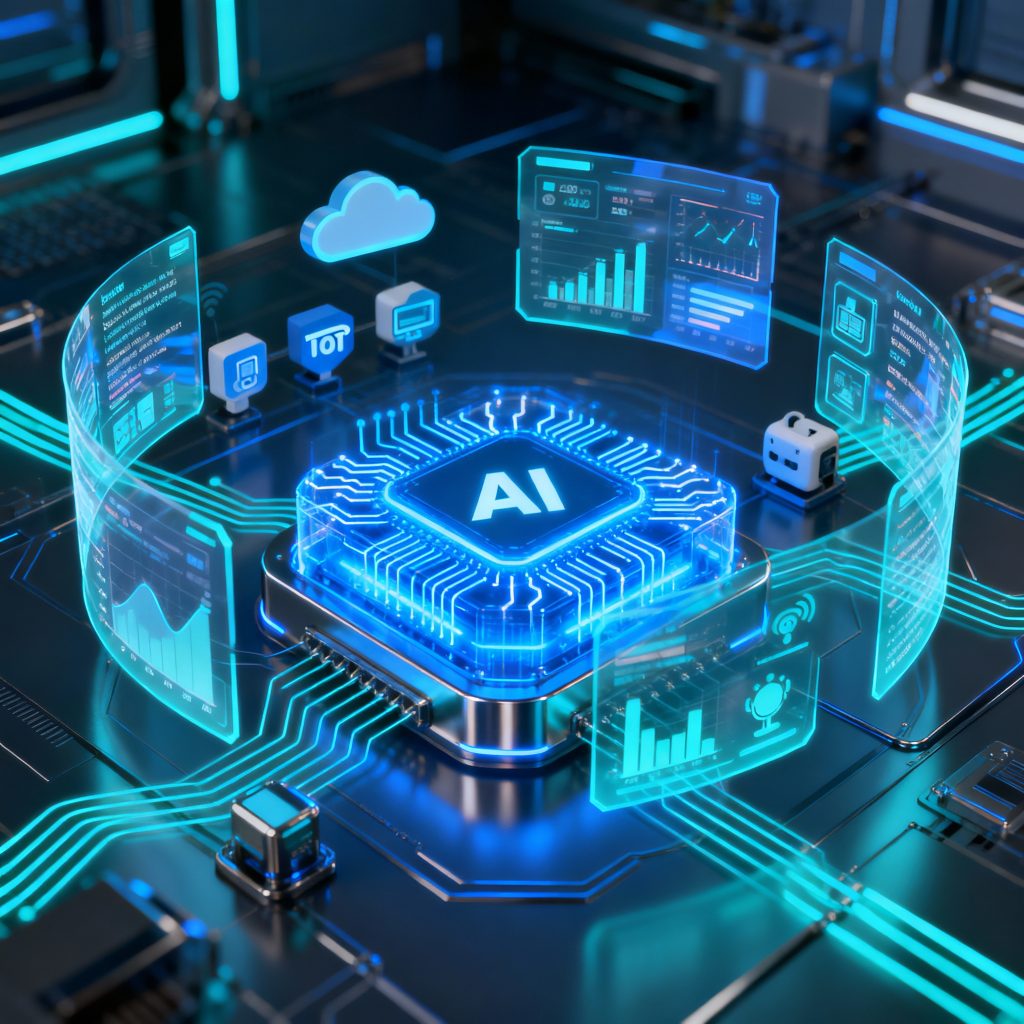
Integration Ecosystem Development
Expand your application’s capabilities through strategic integrations with popular business tools, payment processors, communication platforms, and data analytics services. These integrations create comprehensive ecosystems that provide users with seamless workflows across multiple platforms and services.
Implement webhook systems and API connections that enable real-time data synchronization between your application and external services. This connectivity allows for sophisticated automation scenarios that reduce manual work and improve user efficiency.
Analytics and Performance Monitoring
Deploy comprehensive analytics systems that track user behavior, feature usage, performance metrics, and business key performance indicators. Use this data to inform product development decisions, identify optimization opportunities, and understand user preferences and pain points.
Implement A/B testing capabilities to validate feature changes, interface improvements, and user experience modifications before rolling them out to your entire user base. Data-driven development approaches reduce risk and ensure changes positively impact user satisfaction and business metrics.
Monetization Strategies
Develop sustainable monetization models that align with your user base and value proposition. Common approaches include subscription models, transaction fees, premium feature access, or advertising revenue streams, depending on your application type and target market.
Implement payment processing systems that handle billing, subscription management, and financial reporting automatically. Ensure compliance with relevant financial regulations and provide users with transparent pricing and billing information to build trust and reduce churn.
YouTube Learning Resources
To supplement this comprehensive guide, numerous high-quality video tutorials provide visual learning opportunities and practical demonstrations of no-code development concepts:
Bubble.io Specific Tutorials
- “Bubble Crash Course for Beginners (2025)” by Matt Neary – A comprehensive 4+ hour tutorial covering fundamentals through advanced concepts
- “Complete Bubble.io Course for Beginners” by Coaching No Code Apps – 3+ hour masterclass covering database design through deployment
- “Learn Bubble.io in 30 Minutes” by Jesse Showalter – Focused tutorial on core concepts and practical implementation
- “Introducing Bubble: A Beginners Tutorial 2024” – Comprehensive course covering visual design, databases, and logic implementation
ChatGPT API Integration Tutorials
- “The ChatGPT API Beginners Guide” by Warp – Step-by-step guide to building chatbots with Python and OpenAI
- “A Beginner’s Guide to Using the ChatGPT API in 2024” – Comprehensive API tutorial covering setup through implementation
- “How To Build Your Own AI With ChatGPT API” by Web Dev Simplified – Practical implementation guide with real examples
- “Beginners Guide to GPT4 API & ChatGPT 3.5 Turbo” – Complete crash course on API integration
General No-Code Development
- “How To Make A No Code Website” by Adrian Twarog – Practical tutorial using Wix Studio from scratch
- “Build an AI-Powered Web App in 20 Minutes—No Code Required” by Lovable – Modern AI-enhanced no-code development
- “The NEW Way To Build Fully Functional Apps With No Code” by Rocket – Latest no-code development techniques
These video resources provide visual learners with step-by-step guidance, practical examples, and real-world implementation strategies that complement the comprehensive information covered in this written guide.
Conclusion
Building sophisticated web applications without coding knowledge has never been more accessible or powerful. By combining no-code platforms like Bubble with AI capabilities from ChatGPT, entrepreneurs and creators can develop professional-grade applications that compete with traditionally coded solutions. The key to success lies in thorough planning, strategic platform selection, systematic development approaches, and continuous learning from both successes and challenges.
The no-code revolution represents more than just a technological shift – it’s democratizing innovation and enabling anyone with vision and determination to build digital solutions that solve real problems. Whether you’re launching a startup, improving business processes, or exploring creative possibilities, no-code development with AI integration provides the tools and capabilities needed to transform ideas into successful digital products.
Remember that building great applications is an iterative process. Start with a solid foundation, focus on core user value, and continuously improve based on user feedback and changing market needs. The combination of no-code development speed and AI-powered intelligence creates unprecedented opportunities for rapid innovation and market success.